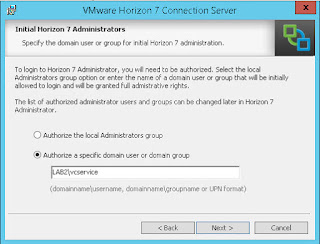Installing VMware Horizon 7
Hello Guys,
How We know VMware recently launched VMware Horizon 7 and no I'm going to show you how to install the View Connection Server.
First, We need launch the installer like a administrator user.
So, check I accept the terms in the license agreement and Click Next
Change the directory for the installation, I recommend a partition diferent to C:
Just click to Next
This part is very important in my case is my first connection server so, I selected Horizon 7 Standard, so We need check Install HTML Access (Blast Extreme), click to Next.
Data recovery..... Set password and click to Next
This is the account user... for administration... click Next
User experience.... Next.
Just check the information here and click to Install.
And Finish to complete the installation..
And here we go, the first login
Thanks for visiting my blog!!!
Share and be sociable!!!