Hello Guys,
In this post I will show you how to update an ESXi host using SSH.
First Visit this webpage: https://customerconnect.vmware.com/patch and download the path:
Then you must connect to ESXi Host using SSH. (I use putty but You can use terminal for MAC OS or Linux OS)
Now you must upload the ESXi depot Zip in a VMFS datastore; you can use a WinSCP (or similar) connection to the ESXi host or datastore explorer by use of the VMware vSphere Client
Find the file in the SSH client
Now we need to apply the patch as follows:
Get the ESXi profile with the command:
esxcli software sources profile list -d /vmfs/volumes/datastore1/VMware-ESXi-7.0U2e-19290878-depot.zip
Then apply the patch with this command:
esxcli software profile update -d /vmfs/volumes/datastore1/VMware-ESXi-7.0U2e-19290878-depot.z
ip -p ESXi-7.0U2e-19290878-no-tools
Then it is important to apply a reboot (depends of the path - the result of command applied above show the reboot requirement).
Reboot using this command:
reboot -f (don't forget the maintenance mode)
That's all guys.
Thanks for visiting my blog.
Don't forget Give me a Coffee
Share and be sociable. 💚




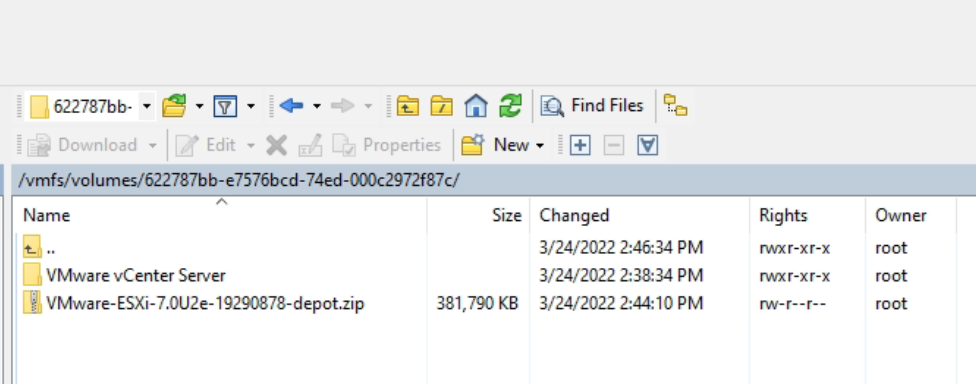






No hay comentarios:
Publicar un comentario