Installing vCenter Server 6.7
Hello Guys!!
In this post I'm going to show how to deploy vCenter Server Apliance 6.7.
After that, you need to execute "Install" in the installation screen.
Then click to Next.
In this step you need to accept the EULA and then click to Next.
In this part select vCenter Server with an Embedded Platform Services Controller (Please consider read this doc: https://docs.vmware.com/en/VMware-vSphere/6.7/com.vmware.vcenter.install.doc/GUID-A71D7F56-6F47-43AB-9C4E-BAA89310F295.html)
Then complete the information for the appliance VM and click to Next.
Consider the size of your virtual infrastructure to define the size of the vCenter Server.
In this part select the VMware vSphere Datastore, I recommend to enable the thin provisioning.
In this part fill in the Network settings and then click to Next.
Take the time to read the Confirmation Page and then click to Finish.
In this part click to Continue. (Consider to grab a coffee, this part takes time :)).
In this part click to Next for the Stage 2.
In this part configure the NTP Server and the enable SSH.
After that, configure the vsphere.local domain and the password for the administrator user.
You need to consider if you want to send traps to VMware, please read the information.
Check the Ready to Complete and then Click to Finish.
And the result is success :)
And then check the access:
Thanks for visiting my blog.
Share and be sociable!!
Please follow me on twitter @vicentejr86







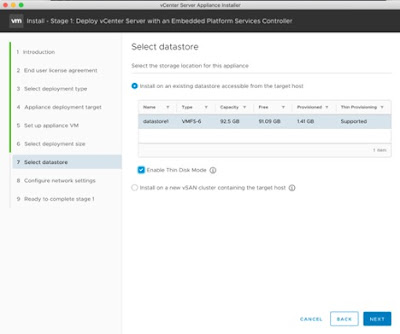













No hay comentarios:
Publicar un comentario